Get Started with Epictexting App
/ March 3, 2022
#1 Create twillio account
In this quick blog i am going to show how to creat twillio account step by step.
Step 1: visit twillio.com and click on "Sign up" button
and then fill the information and click "Start your free trial" button
once done you will receive an email with a link to verify your email address. Just open the
email and click on the link
Step 2: Once the email is verified now we need to add a phone number, and verify it by
entering verification code
Once done now you will have 3 options to choose from, choose I just need Account SID and
Auth Token and click "Get started with Twillio"
You will recieve $15 credit to test, click get trail phone number and now you will have all
3 details we need to add a twillio account to epictexting app
#2 Add Twillio Account to EpicTexting App
First install the epictexting app from google workspace next open google sheet add two rows
with name and phone (min 2 you can add as many as you want).
Now as you have epictexting app installed and sheet open, click on "Extensions" menu option
then select "Sheet to SMS" > "Open Epictexting App"
Once the app is open click on account and then from the drop down menu select twillio
account and then enter the info
Account name is just for you to know what account you are using, then Number is the phone
number, Account SID and Auth can be copied from twillio website
#3 Add Contacts Google Sheet
Before sending the message we need to create a template, template is a sms but it can simply be reused
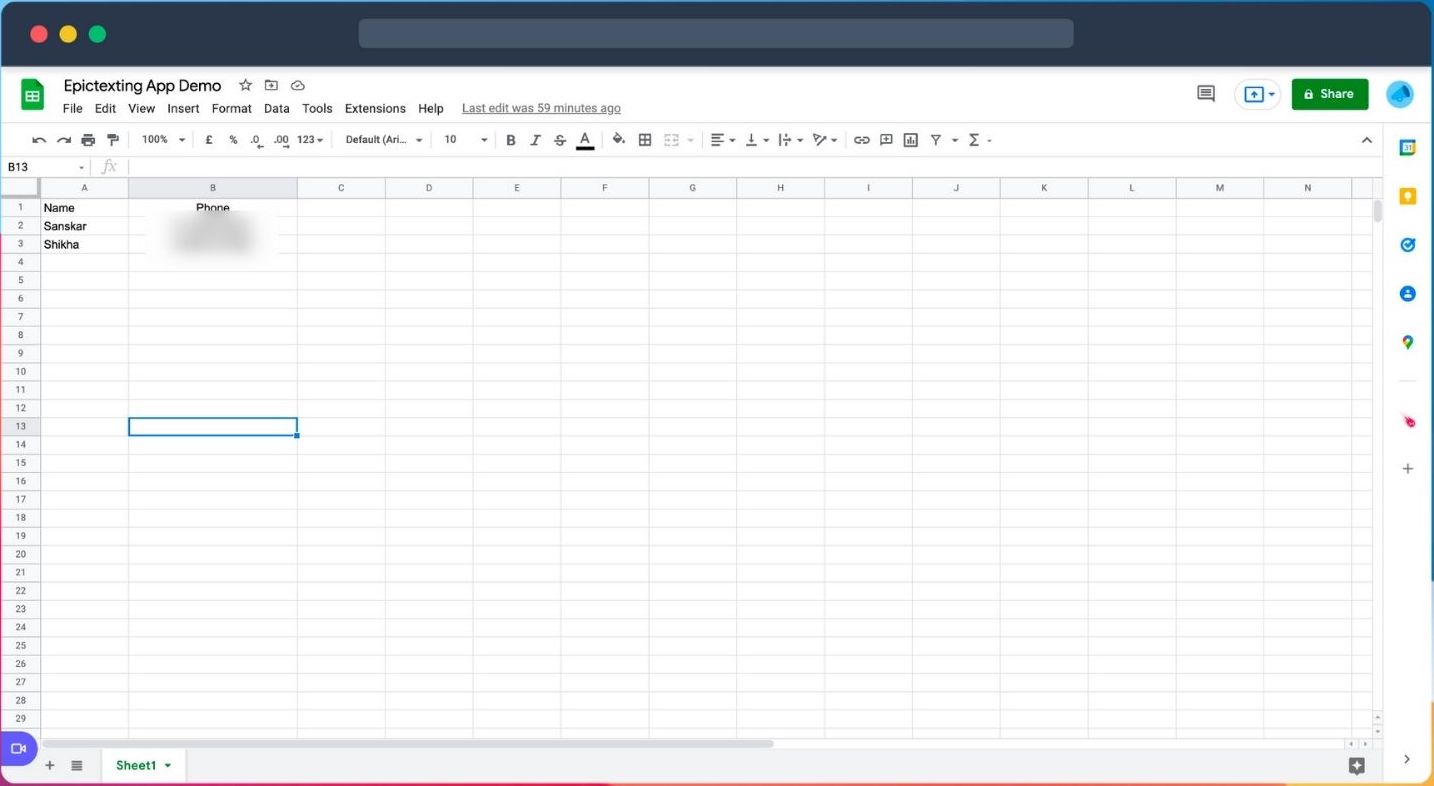
#4 Add Message Template
Before sending the message we need to create a template, template is a sms but it can simply be reused
#5 Preview And Send SMS
Now Just open 'Epictexting App' inside the google sheet then select the account, the phone
number will be auto populated.
Select the message template and click "Preview texts" and then "Send"